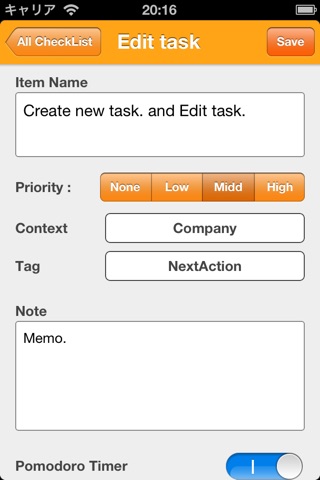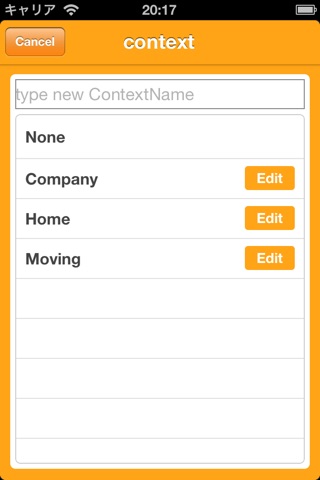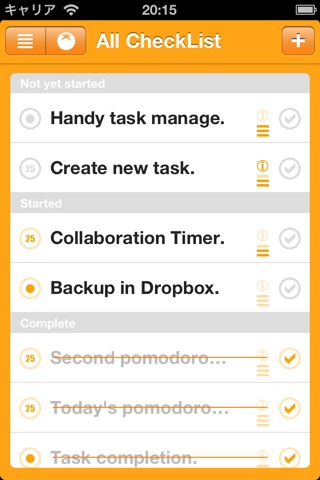
【アプリの動作でお困りの方は】
Appサポート(http://product.ahwin.net/contact-us/)にアクセスしてください。
「CheckKit」でお手軽・快適タスク管理。
CheckKitには日時設定や繰り返し設定はありませんが、「開始ステータス」「終了ステータス」「重要度」「コンテキスト」「タグ」「メモ」を設定することが出来ます。もちろん「名称」だけをどんどん登録してもOKです。
登録したタスクは「未着手」「着手」「完了」に分かれて表示されます。
「未着手」と「着手」リストは「重要度」の順にソートされ、「完了」リストは完了日時順にソートされて表示されます。
登録したタスクはスワイプで削除できますし、完了した全タスクを一発削除する「Cleanボタン」を用意しています。
【ポモドーロタイマーとの連携】
ポモドーロテクニックを実践している方向けに、弊社アプリ「PomodoroKit」との連携機能を用意しました。
タスク登録の時に「Pomodoro Timer」スイッチを入れると
1)Pomodoro指定されたタスクだけを表示することも出来ます。
2)タスクを開始する時に「PomodoroKit」が起動し、タイマー終了後に「CheckKit」に戻ります。
3)完了したPomodoro指定タスクを、完了日毎(直近14日分)にまとめて一覧画面に表示することが出来ます。
Handy task management and comfort in the "CheckKit".
There is no set date and time settings and repeat the CheckKit, you can set the "context" "tag" "Note" "importance" status "end" status "Start". Sign up for more and more is OK, just the "name" of course.
It appears divided into "complete" "start" "not started" task that you have registered.
List "Finish", the sort is being displayed are sorted by completion date in the order of "importance" list "start" and "not started" is.
It can be deleted by swiping the task you have registered, are provided "Clean" button to remove one from all of the tasks that have been completed.
"Cooperation with pomodoro timer"
For those who practice the Pomodoro technique, we were prepared with the cooperation function application "PomodoroKit" our.
You put a "Pomodoro Timer" switch at the time of registration task
- You can also display only the tasks that are specified Pomodoro.
- "PomodoroKit" when you start the task is started, it returns to "CheckKit" when the timer finishes.
- You can be summarized in the list displayed on the screen (last 14 days) completed daily, you complete a specified task Pomodoro.